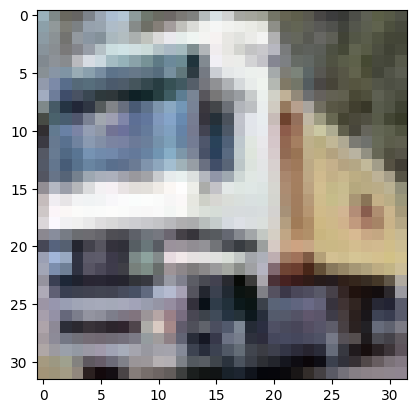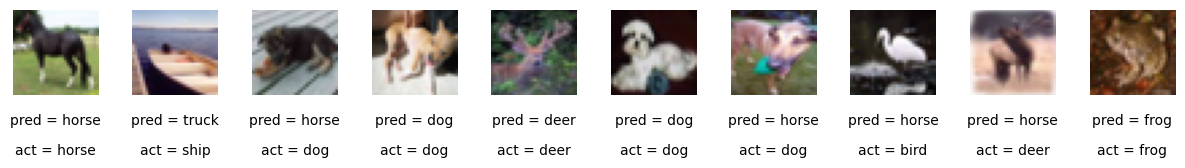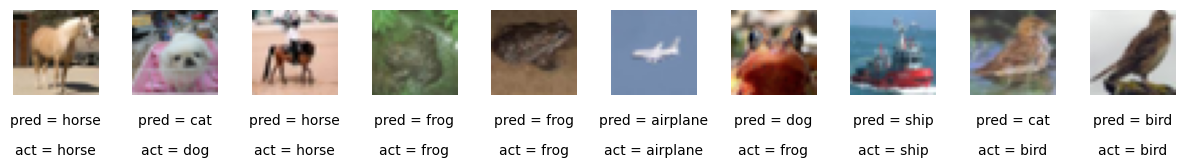Model: "model_2"
_________________________________________________________________
Layer (type) Output Shape Param #
=================================================================
input_4 (InputLayer) [(None, 32, 32, 3)] 0
conv2d_4 (Conv2D) (None, 32, 32, 32) 896
batch_normalization_5 (Bat (None, 32, 32, 32) 128
chNormalization)
leaky_re_lu_5 (LeakyReLU) (None, 32, 32, 32) 0
conv2d_5 (Conv2D) (None, 16, 16, 32) 9248
batch_normalization_6 (Bat (None, 16, 16, 32) 128
chNormalization)
leaky_re_lu_6 (LeakyReLU) (None, 16, 16, 32) 0
conv2d_6 (Conv2D) (None, 16, 16, 64) 18496
batch_normalization_7 (Bat (None, 16, 16, 64) 256
chNormalization)
leaky_re_lu_7 (LeakyReLU) (None, 16, 16, 64) 0
conv2d_7 (Conv2D) (None, 8, 8, 64) 36928
batch_normalization_8 (Bat (None, 8, 8, 64) 256
chNormalization)
leaky_re_lu_8 (LeakyReLU) (None, 8, 8, 64) 0
flatten_2 (Flatten) (None, 4096) 0
dense_5 (Dense) (None, 128) 524416
batch_normalization_9 (Bat (None, 128) 512
chNormalization)
leaky_re_lu_9 (LeakyReLU) (None, 128) 0
dropout_1 (Dropout) (None, 128) 0
dense_6 (Dense) (None, 10) 1290
activation_1 (Activation) (None, 10) 0
=================================================================
Total params: 592554 (2.26 MB)
Trainable params: 591914 (2.26 MB)
Non-trainable params: 640 (2.50 KB)
_________________________________________________________________